 "Nibby" (nibby68)
"Nibby" (nibby68)
07/20/2014 at 11:22 • Filed to: None
 1
1
 12
12
 "Nibby" (nibby68)
"Nibby" (nibby68)
07/20/2014 at 11:22 • Filed to: None |  1 1
|  12 12 |
My uncle told me I could do whatever I wanted with this.HP DV4-1313DX
2.2GHz AMD Turion X2 dual core RM-74, 4GB DDR2 RAM, 250GB HD, 1280x800
Everything works, except the battery doesn't hold a charge. The nice thing is that it uses the same charger as my ZBook so now I have 2 chargers for that.
And it gets *HOT.* I tried air compressor to the fans and vents, but not sure how much that helped. Temps are 50C for the HD, 90C for the processor and all it was doing was Windows updates. Also, it's missing the left mouse button but that shouldn't be hard to fix.
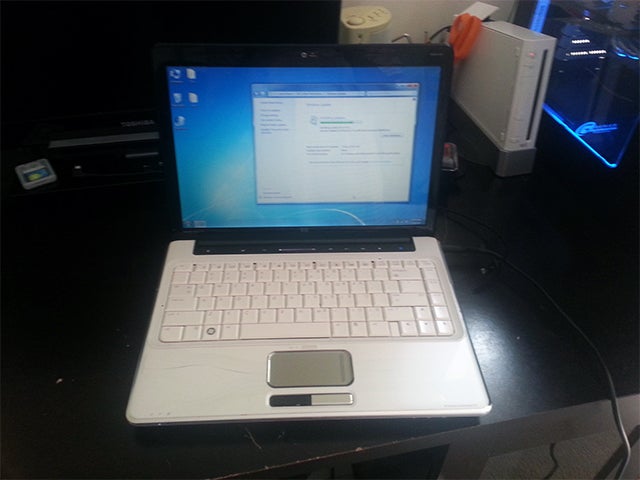
 OPPOsaurus WRX
> Nibby
OPPOsaurus WRX
> Nibby
07/20/2014 at 11:24 |
|
install it in ur car so it can warn you if your manifolds gunna blow
 jkm7680
> Nibby
jkm7680
> Nibby
07/20/2014 at 11:26 |
|
First order of business: Windows 95.
 Nibby
> jkm7680
Nibby
> jkm7680
07/20/2014 at 11:30 |
|
I got a Windows 95 laptop already :D
 trmoore09
> Nibby
trmoore09
> Nibby
07/20/2014 at 11:40 |
|
What software do you use to monitor temps?
 Nibby
> trmoore09
Nibby
> trmoore09
07/20/2014 at 11:56 |
|
Speedfan and Hardware Monitor.
 Alfalfa
> Nibby
Alfalfa
> Nibby
07/20/2014 at 12:19 |
|
Slam it to the ground and straight pipe it, bro. You also need a sick wing.
 Zibodiz
> Nibby
Zibodiz
> Nibby
07/20/2014 at 12:53 |
|
AMDs — especially in HPs — notoriously run hot. I think the thermal paste HP uses is just sub-par, and the extra heat an AMD chip creates is just too much for it. If you open it up (which you'll probably have to do for the touchpad button anyway), you can pop the CPU cooler off and replace the thermal paste with something better. You'll see a huge improvement. Also, watch for any contact points on the cooler that aren't quite touching; you'll need thin copper shims to fill the gaps. Then you should see a massive temperature improvement.
 If only EssExTee could be so grossly incandescent
> Nibby
If only EssExTee could be so grossly incandescent
> Nibby
07/20/2014 at 14:18 |
|
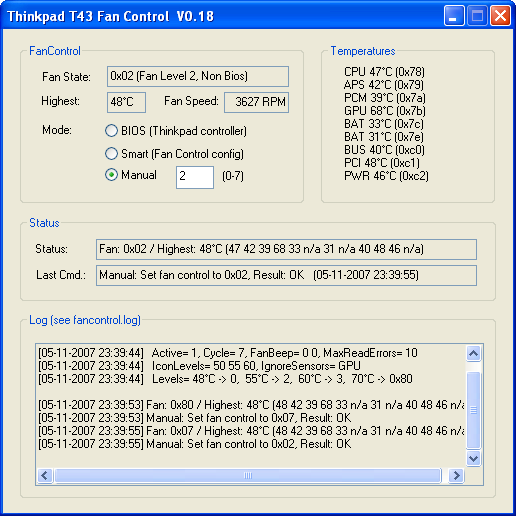
Nibby lemme learn you a secret. This is tpFancontrol. It is a program made specifically for Thinkpads. Not only does it give you readouts of all the temp sensors, but it lets you control the fan speed manually. You can even write a config file to tell it at what temperature intervals to increase fan speed, overriding the BIOS.
It doesn't work on all models, but most older ones should be fine. I can tell you for sure it worked on my T42 and T61.
 Nibby
> Zibodiz
Nibby
> Zibodiz
07/20/2014 at 14:39 |
|
Opening up this model is a PITA. You have to tear apart the *entire* thing to get to the fan.
 Nibby
> If only EssExTee could be so grossly incandescent
Nibby
> If only EssExTee could be so grossly incandescent
07/20/2014 at 14:39 |
|
Yeah I'm aware of it, but never have tried it on a non-TP machine.
 Zibodiz
> Nibby
Zibodiz
> Nibby
07/20/2014 at 16:18 |
|
BAU for HP. Some Dells are better (mostly the business class), but pretty much all consumer-grade laptops, and all HPs require you to strip the thing down to the (non-existant) chassis just to clean the fan. Really dumb design. The good news is that you basically take all the screws off the bottom, pop the keyboard out, take out a few more screws hiding under it, and then whole thing will just 'pop apart' from there. Depending on the model, you might have to take another couple screws out of the mainboard (depends on which side the CPU is mounted, often the bottom on HPs.) It's still a 40-minute job involving ~20 tiny screws & ~5 fragile wire connectors, though, and definitely takes a bit of courage to attempt.
 Nibby
> Zibodiz
Nibby
> Zibodiz
07/20/2014 at 16:32 |
|
The wires is what bothers me. They're so delicate.